Open Banking payments (powered by Finshark)
Available from Version: 20231004

We provide open banking payment method through a partner - Finshark, which is a Swedish licensed payment provider. They provide open banking solutions to automate processes like payment authorisations, customer refunds and bank transfers.
General properties
| Available regions | Sweden, Finland, Norway, Denmark |
| Minimum transaction amount | There no minimum amount defined |
| Maximum transaction amount | 150.000 SEK is general limit for IBAN. SWIFT can have their own limits, depending on a bank but usually it is still 150.000 SEK for SWIFT as well |
| Session timeout | 1 hour |
| Refund |
|
Scope of Integration
The following features are not supported:
| Feature | Description |
|---|---|
| Surcharging | It is not possible to add a surcharge to the transaction. |
| Credit | It is not possible to create credit transactions. |
| Subscriptions | It is not possible yet to set up subscriptions. |
| Reservations |
The amount is automatically captured by default. It is not possible to create a payment request with type=payment. If the type is set to payment, it is automatically changed to paymentAndCapture. |
| Acquirer based reconciliation files |
The resulting payment data from calling the payments API method does not contain information in the AcquirerReconciliationIdentifier field. For information about the payments method, see payments. |
How it works
The processing of payments for goods using Open Banking Payments consists of one step, during which the capture of the payment takes place.
Capturing a Payment
The following diagram illustrates the steps involved in capture payment that are relevant to you as a merchant.

- The consumer selects Open Banking as their preferred payment method.
- The consumer is redirected to a payment page where are displayed the available providers.
- The consumer select the provider and Authenticate.
- Open Banking solution display the payment request information.
- The consumer authorize the payment.
- The merchant receives the payment confirmation of the payment.
- For most local payments, the payment is captured when the payment status is returned, but in some cases it will be returned as 'open' and the money will be transferred a bit later.
- The merchant can ship the order/deliver the goods to the consumer (unless it is in open state).
To find out how to integrate with Open Banking using our merchant API, see Integrating using the Merchant API and more specifically, the createPaymentRequest method.
See the mandatory and configurable parameters by selecting Open Banking in the drop-down list on the Create Payment Request page
The international payments are not yet supported.
You should set the callback_notification in order to receive notifications when the transaction is completed. This is available for the cases when the transactions cannot be completed right away and it remains in a pending state.
Processing a Refund
Refunds take place after the capture of funds. There are several refund scenarios.
- Full refund, which returns the funds for the entire transaction
- Partial refund, which returns the funds for some of the order lines
The flow is as follows:
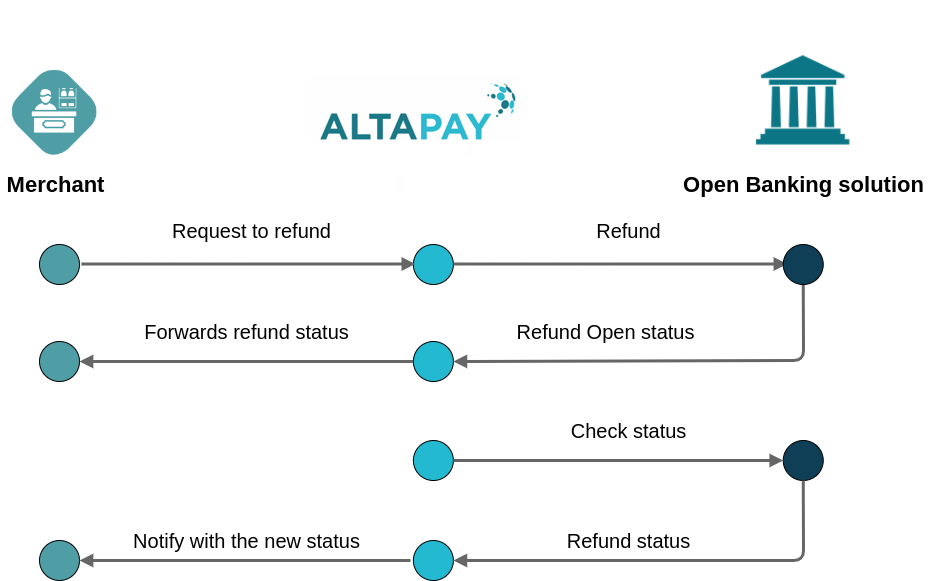
See the mandatory and configurable parameters by selecting Open Banking in the drop-down list on the Create Refund Request page
You should set the callback_notification in order to receive notifications when the refund is completed.
Test the integration
There are 2 ways you can test the Open Banking integration
Finshark sandbox
AltaPay ePayment sandbox
You can test the Open Banking integration with us by using the Finshark Sandbox. In order to do this, you would need to send a createPaymentRequest with a Open Banking Finshark test terminal and follow the Finshark test cases. Please ask us at support@altapay.com for an Open Banking Finshark test terminal.
You can test the Open Banking integration with us by using the AltaPay Sandbox. In order to do this, please check ePayment test integration page.
Branding
You can download and use the AltaPay Open Banking logo in your checkout page to represent the Open Banking payment method.